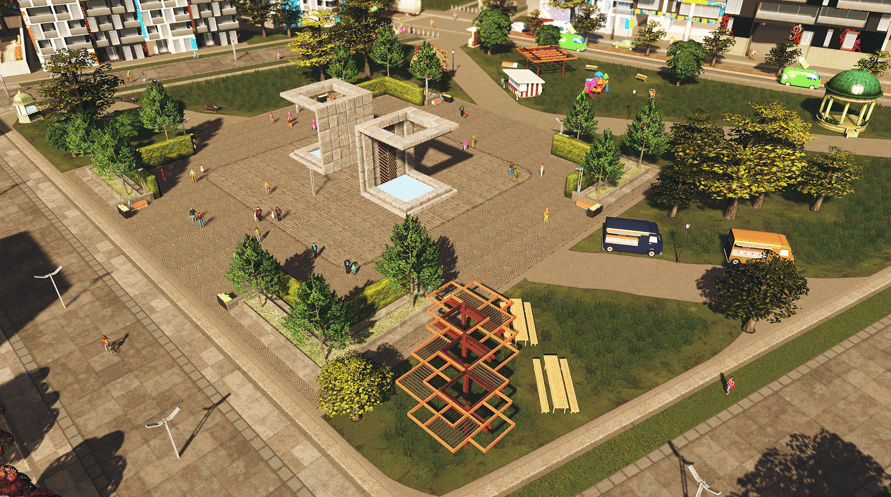NOTICE: This content requires the base game Cities: Skylines on Steam in order to play.
Take the next step with Plazas and Promenades.
Say Goodbye to noise and pollution and Hello to pedestrian streets, car-free areas, and modern plazas. It’s time to level up your Cities with this environment-friendly expansion!
Pedestrian Streets
Let your citizens walk freely on pedestrian-only streets! Place them in your city like any other road and create new green city centers free of most vehicles and noise pollution.
Pedestrian areas and new Policies
Activate three area-specific policies for your city including Slow Driving: all roads in the pedestrian area, except highways, get a speed limit of 20 km/h. Sugar Ban: increases the average lifespan of citizens in the pedestrian area but decreases their happiness. Street Music: increases happiness and noise pollution in pedestrian commercial areas.
District Specialization
We added 3 new district specializations: offices, high-density residential areas, and high-density commercial areas. Setting a specialization on a district affects all area squares in that district that will spawn buildings with a different visual appearance and a gameplay effect. Each specialization features 24 new modern wall-to-wall buildings!
City service buildings
Service buildings are important, but how about awesome-looking service buildings? Connect them to pedestrian areas by matching their visual style and providing services that contribute to good happiness values (one of the main metrics of a successful pedestrian area).zone).
© 2015-2022 and published by Paradox Interactive AB, CITIES: SKYLINES and PARADOX INTERACTIVE are trademarks and/or registered trademarks of Paradox Interactive AB in Europe, the U.S., and other countries. All other trademarks, logos and copyrights are property of their respective owners.
NOTICE: This content requires the base game Cities: Skylines on Steam in order to play.
Windows Minimum Requirements:
- Requires a 64-bit processor and operating system
- OS: Windows® 7 64 Bit | Windows® 8.1 64 Bit | Windows® 10 Home 64 Bit
- Processor: Intel® Core™ I7 930 | AMD® FX 6350
- Memory: 8 GB RAM
- Graphics: Nvidia® GeForce™ GTS 450 (1 GB) | AMD® R7 250 (2 GB) | Intel Iris Xe G7 (Tiger Lake)
- DirectX: Version 9.0c
- Storage: 4 GB available space
Windows Recommended Requirements:
- Requires a 64-bit processor and operating system
- OS: Windows® 10 Home 64 bit
- Processor: Intel® Core™ I7 2700K | AMD® Ryzen 7 2700X
- Memory: 16 GB RAM
- Graphics: Nvidia® GeForce™ GTX 580 (1.5 GB) | AMD® Radeon™ RX 560 (4 GB)
- DirectX: Version 11
- Storage: 4 GB available space
Mac Minimum Requirements:
- Requires a 64-bit processor and operating system
- OS: OS X 10.11 (64-bit)
- Processor: Intel Core 2 Duo, 3.0GHz
- Memory: 4 GB RAM
- Graphics: nVIDIA GeForce GTX 260, 512 MB or ATI Radeon HD 5670, 512 MB (Does not support Intel Integrated Graphics Cards)
- Network: Broadband Internet connection
- Storage: 4 GB available space
Mac Recommended Requirements:
- Requires a 64-bit processor and operating system
- OS: OS X 10.11 (64-bit)
- Processor: Intel Core i5-3470, 3.20GHz
- Memory: 6 GB RAM
- Graphics: nVIDIA GeForce GTX 660, 2 GB or AMD Radeon HD 7870, 2 GB (Does not support Intel Integrated Graphics Cards)
- Network: Broadband Internet connection
- Storage: 4 GB available space
Linux Minimum Requirements:
- Requires a 64-bit processor and operating system
- OS: Ubuntu 12.04 (64-bit)
- Processor: Intel Core 2 Duo, 3.0GHz or AMD Athlon 64 X2 6400+, 3.2GHz
- Memory: 4 GB RAM
- Graphics: nVIDIA GeForce GTX 260, 512 MB or ATI Radeon HD 5670, 512 MB (Does not support Intel Integrated Graphics Cards)
- Network: Broadband Internet connection
- Storage: 4 GB available space
Linux Recommended Requirements:
- Requires a 64-bit processor and operating system
- OS: Ubuntu 14.10 (64-bit)
- Processor: Intel Core i5-3470, 3.20GHz or AMD FX-6300, 3.5Ghz
- Memory: 6 GB RAM
- Graphics: nVIDIA GeForce GTX 660, 2 GB or AMD Radeon HD 7870, 2 GB (Does not support Intel Integrated Graphics Cards)
- Network: Broadband Internet connection
- Storage: 4 GB available space
For at aktivere Steam-nøglen, du har modtaget, skal du følge instruktionerne nedenfor;
1. Først skal du åbne Steam-klienten. (Hvis du ikke har den, skal du blot klikke på "Install Steam"-knappen her =>
Steam Store)
2. Log ind på din Steam-konto. (Hvis du ikke har en, klik her for at oprette en ny =>
Steam Account)
3. Klik på "TILFØJ ET SPIL"-knappen i nederste hjørne af klienten.
4. Vælg derefter "Aktivér et produkt på Steam..."
5. Skriv eller kopier-indsæt aktiveringsnøglen, du har modtaget fra Voidu, i vinduet.
6. Dit spil er nu synligt i dit bibliotek! Klik på dit "Bibliotek".
7. Og til sidst, klik på spillet og vælg "Installer" for at starte din download.